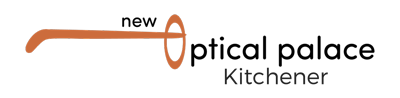What Should I Do To Protect My Eyes From A Computer?
If you have a job that requires you to use a computer for so many hours each day, then you should realize that you are exposing yourself to certain physical and emotional health issues.
Over time, you may have computer vision syndrome and a host of other issues. Therefore, you must take actions that can protect your eyes. Here are 7 things you can do to protect your eyes from a computer:
1. Observe the 20-20-20 Rule
This rule is all about taking your gaze away from the computer screen every 20 minutes. Look at an object that is about 20 feet away from you. You should look at the object for 20 seconds. With the help of this rule, you will reduce the strain on your eyes. In addition to the 20-20-20 rule, you should endeavor to take a 15-minute rest after using a computer for 2 hours.
2. Get a Screen Protector for Your Computer
There are blue-light-blocking screen protectors that are specifically designed to ensure that UV light is prevented from entering your eyes. These protectors can go a long way in reducing the harmful effects of this light on your eyes.
3. Protect Your Computer Screen Against Reflections
In many cases, the sun’s glare or unusual reflection on your computer screen can get into your eyes and lead to strains. To prevent reflections from appearing on your screen, move the screen an inch to the right or left; thereby, making the reflections disappear.
4. Blink Regularly
Although this is quite easy and straightforward, numerous individuals still fail to blink regularly when they are immersed in what they are doing on their computers. Sadly, this increases the risk of eye strains. So, if you want to keep your eyes healthy, make sure that you blink regularly.
5. Get Computer Glasses
Computer glasses are made with normal lenses but also have extra glare-reducing tint. As a result of the presence of this tint, they are capable of reducing the effects of computer lights on your eyes. Nevertheless, do not just pick up any glare-reducing glasses; you should visit an optometrist that can recommend the suitable eyeglasses you particularly need.
6. Don’t Sit Close to the Computer Screen
Generally, the closer you are to the computer screen, the higher the effect that it will have on your eyes. This means that you need to stay a bit far from the screen to lower the strain that your eyes will experience.
7. Change the Settings of the Screen Light
While most of the default settings of your computer will help you enjoy using it, they have the potential to increase the risks of eye strains. Therefore, try to reduce the brightness and utilize an inverted black-and-white color scheme. These simple steps can play a key role in reducing the negative effects of the computer on your eyes.
Overall, it is recommended that you see an optometrist and learn more about the things you can do to protect your eyes from the computer.