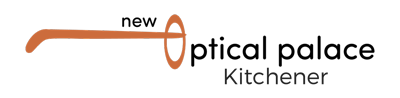5 Tips to Reduce Work-at-Home Eye Strain
For the past nine months, the coronavirus pandemic has been changing our day to day activities and our approaches to even the simplest tasks. With lockdowns happening across the country and limited social interactions, there has been a drastic increase in the amount of time the average person is spending in front of a screen. Binge-watching TV series seems to be the norm, classes and all schoolwork are being conducted online, and work environments are now almost all virtual. Many companies, both big and small have switched to a work from home approach to keep their staff safe and to comply with social distancing measures. This has optometrists concerned, as the long hours spent looking at screens can lead to potential eye-related issues. Headaches, watery eyes, and general eye strain are some of the most common ailments, but they can range in severity.
Here are five tips to help reduce work-at-home eye strain.
1. Better posture
One of the main reasons for eye strain is your posture while working on the computer. Most people slouch in their chairs or hover over their computer, both of which can cause stress to the eyes. Sitting upright with your back touching the chair and your feet planted firmly on the floor (if possible) is the best way to work in front of a computer and not stress your eyes for long hours. With the correct posture, your eyes can comfortably see the screen without straining to focus.
2. Maintain an eye-to-screen distance
Just like social distancing, your eyes must be distanced from any screen. As the highlighted proper posture above, your body should be situated far enough from the screen to allow for the distance required. Additionally, you can keep elbow-length distance between your face and the screen. With this space, your eyes are not under intense lighting and pressure from long hours of working.
3. Use screen shields
If your screen is too bright or too dim, the light can affect your eyes terribly, especially when you’re working for long periods of time. The best way to avoid exposure to bad lighting is to get a screen shield that will help you correct the way light reflects off your screen. With screen shields, you can use your laptop while working and not worry about strain to your eyes with lighting issues.
4. Increase the font size
Another mistake a lot of people make is squinting while working from home. Increasing the size of your font or the size of the workboxes you use often will ensure that the documents you work on are displayed in comfortable font size, preventing you from squinting and adding additional stress to your eyes.
5. Take frequent breaks
Most importantly, make sure you take breaks to relax your eye, and don’t forget to blink regularly. While working, it is quite easy to forget to blink and this can cause strain to your eyes. From time to time, blink consciously or simply take breaks to stretch and relax before you continue working.